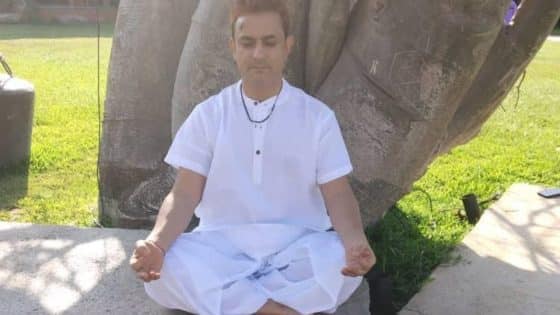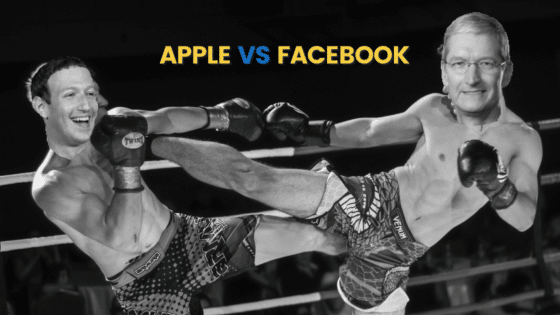A Facebook Pixel is a code you place on a website to help you improve your ad campaigns. It has three main functions which I will break down here in this post but for your reference.
Tracking. You can’t improve what you can’t measure and that’s why Facebook created the pixel. The pixel allows us to track how effective our ad campaigns are. Let’s keep things simple and say that we have a page where we are selling a bag. When people decide to buy, they are brought to a page where they fill in their info and payment details. When they do buy, they are brought to the thank you page. So that’s 3 pages.
We know that when people reach the thank you page, technically they bought something. This is how we track the effectiveness of ad campaigns. With the help of pixel, it reports back to ads manager on how many people did buy and we can track it via which ad, which audience and which campaign they came from. We are also able to see their demographic data including how the different age range converts, whether your customers are mainly male or female, which country they came from and where they saw the ad (Facebook News Feed, Instagram, Messenger, etc), among many other data. It allows you to see what’s working and what’s not so you can do more of what’s working well.
Optimisation. Now, imagine Facebook starting to see all the people that come into the thank you page – your buyers. As your buyers populate, Facebook starts to see common denominators and similarities between them. As a result of that, it starts to have a clearer picture on the type of people who are likely to be your customer; it can show your ads to people who are more likely to be your converted audience. This is the part we say Facebook is “learning” about your audience because it will always help you in finding the best results and with the pixel, this can be highly possible.
Remarketing. I like writing on remarketing; it’s the process of following up with people who have engaged with us before. Now, look back at our example. Someone went to the page, hung out, had this feeling of wanting to buy but in the end, did not. This doesn’t necessarily mean they are not interested – maybe they just weren’t ready at the time. Follow up on this group – don’t rely too much on them to remember us, but, the pixel does allow us to create custom audiences we can remarket to. In this case, I can create an audience who checked out but did not proceed to purchase and remind them to do so and you can’t do that with traditional advertising.
Hopefully you have a clearer picture of what the pixel is and how it helps if you did not earlier. Have an awesome day.
Julian Cañita is a Facebook Advertising Strategist and Coach who runs a Facebook Advertising Agency as well as holds education and training programs on Facebook Ads and Digital Marketing. His dream is to empower entrepreneurs by using Facebook Ads to get them to reach more people and to help more people so they may be empowered to make a difference in others’ lives as well. Follow him on his Website, Facebook and LinkedIn.