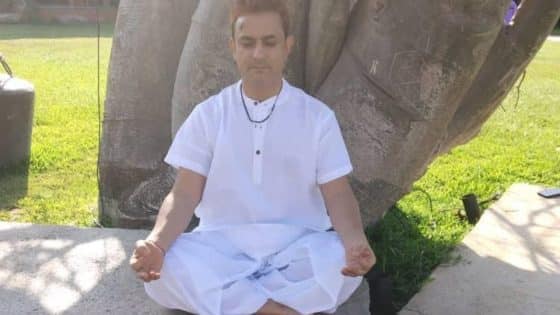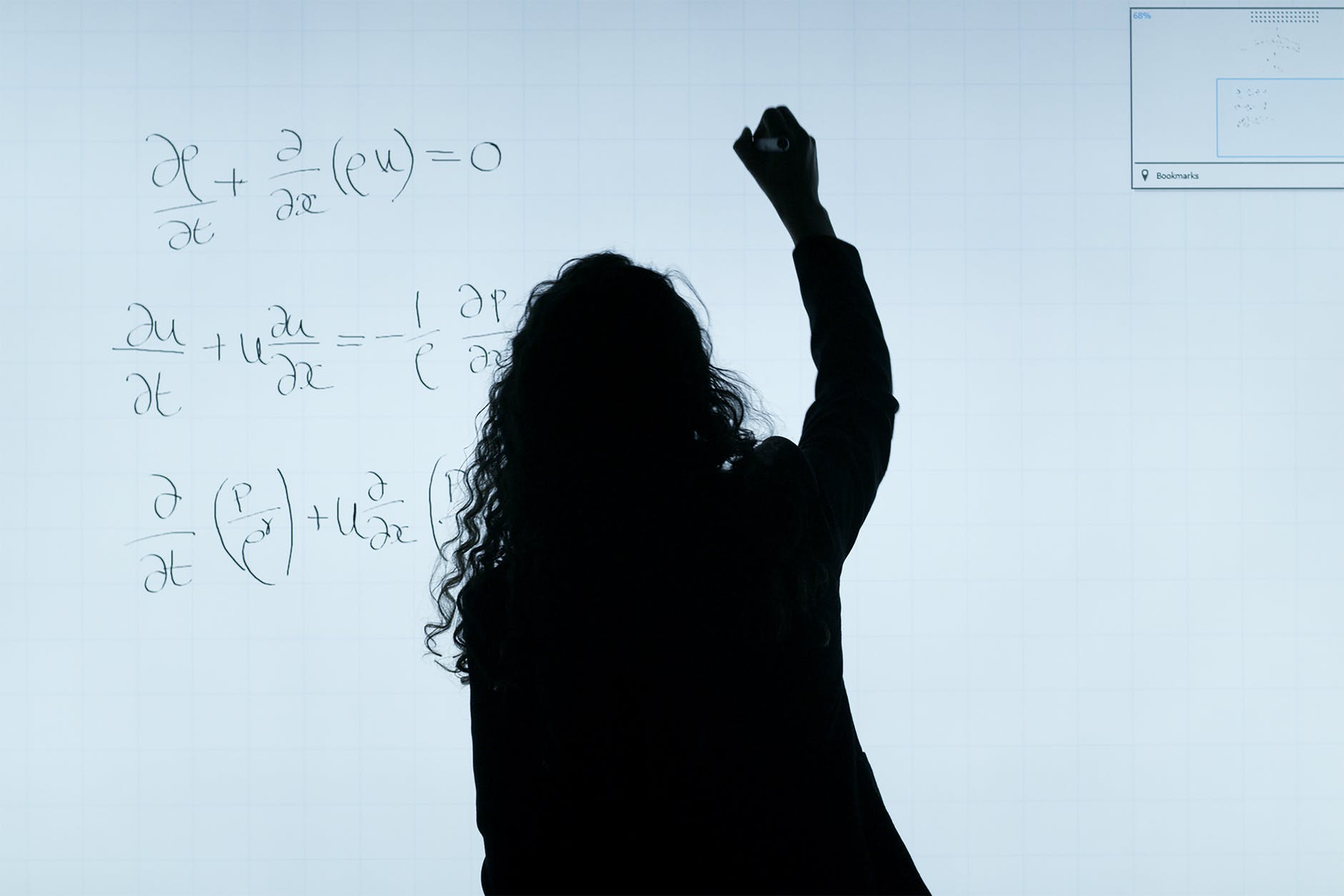When the coronavirus erupted around the globe in March 2020, nearly every sector that you can think of started to utilize online video conferencing platforms such as Zoom, Microsoft TEAMS, WebEx and Google Meet. When the movement control order or lockdown was announced, university lecturers grappled with the fact that they had to teach in virtual platforms. However, as months passed by, lecturers have shown that they are able to conduct virtual lectures. What the COVID-19 pandemic has shown is that digital interactions are possible and it is the start of a new norm on how the community can engage virtually. In fact, virtual lectures can also close the gap between the students and the industry players locally and internationally.
In a recent webinar on ‘Confronting the Camera’, Tan Sri Datuk Seri Panglima Richard Malanjum, a former Chief Justice of Malaysia has shared that merely having a webcam is insufficient to deliver compelling visual presentations. He articulated that “one must know where the webcam is located and able to maintain eye-contact with the camera lens. One must also know how to use proper lighting so that presenters do not appear too bright or too dark.” These techniques would enable any presenters, be it speakers or lecturers to deliver compelling presentations and also to develop connections with the larger audiences.
For university lecturers who aspire to enhance their virtual lectures, below are 3 simple strategies on how you can transform your virtual lectures – from good to exceptional:
- Lighting
Studies have shown that online participants value not only the inputs shared by the lecturers but also the quality of the online learning experience. More often than not, lecturers will focus on providing quality content rather than quality of the virtual lectures. But in many circumstances, if the students find the video quality to be mediocre, they will attend the virtual lectures, switch-off their camera, and leave the virtual classroom. They are attending the virtual lectures for the sake of attending the virtual class. What some students have shared is that they rather read the materials from the textbooks instead of enduring poor-quality virtual lectures.
Hence when preparing for virtual lectures, perhaps lectures can find a location with good lighting and to sit in front of the light source. Even better if lecturers can consider investing in a good light stand to ensure that their face is well-illuminated. This should be the first thing to consider especially if it is in a room that is not brightly-lit. It is not advisable to rely on natural light because when the weather is gloomy or if it rains during your virtual lectures, it can affect your presentation tremendously, resulting in you to look like a shadowy figure. It is also not a good idea to sit in front of a camera with a window behind as it can create a silhouette effect of yourself.
By taking the extra-mile to project high quality video for your students, you can deliver a memorable and professional virtual learning experience.
- Audio
Throughout the lockdown period, many students were very understanding towards their lecturers with audio issues. During that time, students were also unfamiliar with the novelty of virtual learning and they can exercise a great deal of patience to deal with the crackling, breaking or buzzing sound during virtual lectures. But after having experienced virtual learning for almost 7 months, students are becoming less tolerant with audio glitches. It will affect their mood to learn and also their attention span. This is particularly true especially where research has shown that the average adult attention span has dropped from 12 seconds to 8.25 seconds.
To combat this issue, speakers can consider investing in a wired, clip-on USB cardioid or omnidirectional microphone. A cardioid microphone is most sensitive to the sound from the front making it the perfect microphone for virtual lectures. Whereas omnidirectional microphones are microphones which pick up sound from all directions suitable from home studio. These microphones are affordable on Lazada and Shopee and can make a big difference in providing better quality audio.
Another suggestion is that lectures can consider closing the windows in the room where the virtual lectures are being held. This is to minimize noise from outside such as traffic noise, bustling neighborhood, heavy rain and others. In fact, lectures can also draw the curtains to absorb the sound and reverberation. But of course, this depends on the type of curtains that you have at home. Just like how a sponge absorbs water, if your curtain material can absorb water, it will be able to absorb sound waves coming into the room.
In addition to that, it also helps to place rugs – big, thick rugs or carpets in the room in order to control the sound in the room. This trick works best if the virtual lectures are being conducted in a room with no window or in a room with hardwood, tiles or linoleum flooring. Just like the reflection of light, sounds also follow the laws of reflection where sound waves will bounce around the room creating the echo effect. By placing rugs or carpets in the room, it can also absorb the echo during your virtual lectures.
- Switching-on camera
Due to the uncertainty when the COVID-19 vaccine is going to be found, research has suggested that virtual learning is here to say. Some lecturers who had never taught an online class are struggling to get accustomed with the use of online conferencing platforms. To expect them to switch-on their camera provides another hurdle for them to tackle.
Rest assured that it is something that can be defeated with practice. Students are appreciative towards the efforts made by the lecturers to dress up for lectures and to switch-on the camera as it adds elements of humanization into virtual learning. Believe it or not, students do not want to watch slides without the lecturer’s face.
It is much more captivating for lecturers to switch-on the webcam and to deliver lectures by looking directly at the camera. It creates an illusion that lecturers are looking at the students in the eyes. In addition to that, I would highly suggest for lecturers to use laptop stands or create your own laptop stand using thick books or boxes to align the camera lens at your eye level. This is not only ergonomically comfortable for your neck but it will make your presentation to be more professional as opposed to students having a greater view of your nostrils, forehead or ceiling.
So there you have it – 3 simple tips to bring your virtual lectures to the next level. Be creative and go beyond what has been practiced in the past. You will notice a huge difference in the students’ level engagement.
Puteri Sofia is a believer that being young shouldn’t mean that you cannot achieve your vision early. Recently awarded with the "President's Award for Transformative Teaching and Learning," she is the pioneer in teaching law using Augmented Reality in Malaysia. Follow her on LinkedIn.